phillg
Full Member
   Learning on the job...
Learning on the job...
Posts: 113
|
Post by phillg on Jun 29, 2018 23:20:33 GMT
Ah, yes. That'll be auto-"correct" helping me look like a fool - something I don't generally require assistance with.
I imagine they'll turn up in a day or two.
|
|
|
|
Post by Ron Rich on Jun 29, 2018 23:26:57 GMT
Phill,
I don't need that to help me--my hands do that all the time--on command from my peanut sized brain and my great, but not too long memory ~!
Ron Rich
|
|
jimk
New Member

Posts: 30 
|
Post by jimk on Jul 1, 2018 17:30:53 GMT
Phil The Title Strips in my 1452 are not back-lit, and thus a quick Test Print using just plain ol' 20 pound "copy paper" results in this (upper holder shown): 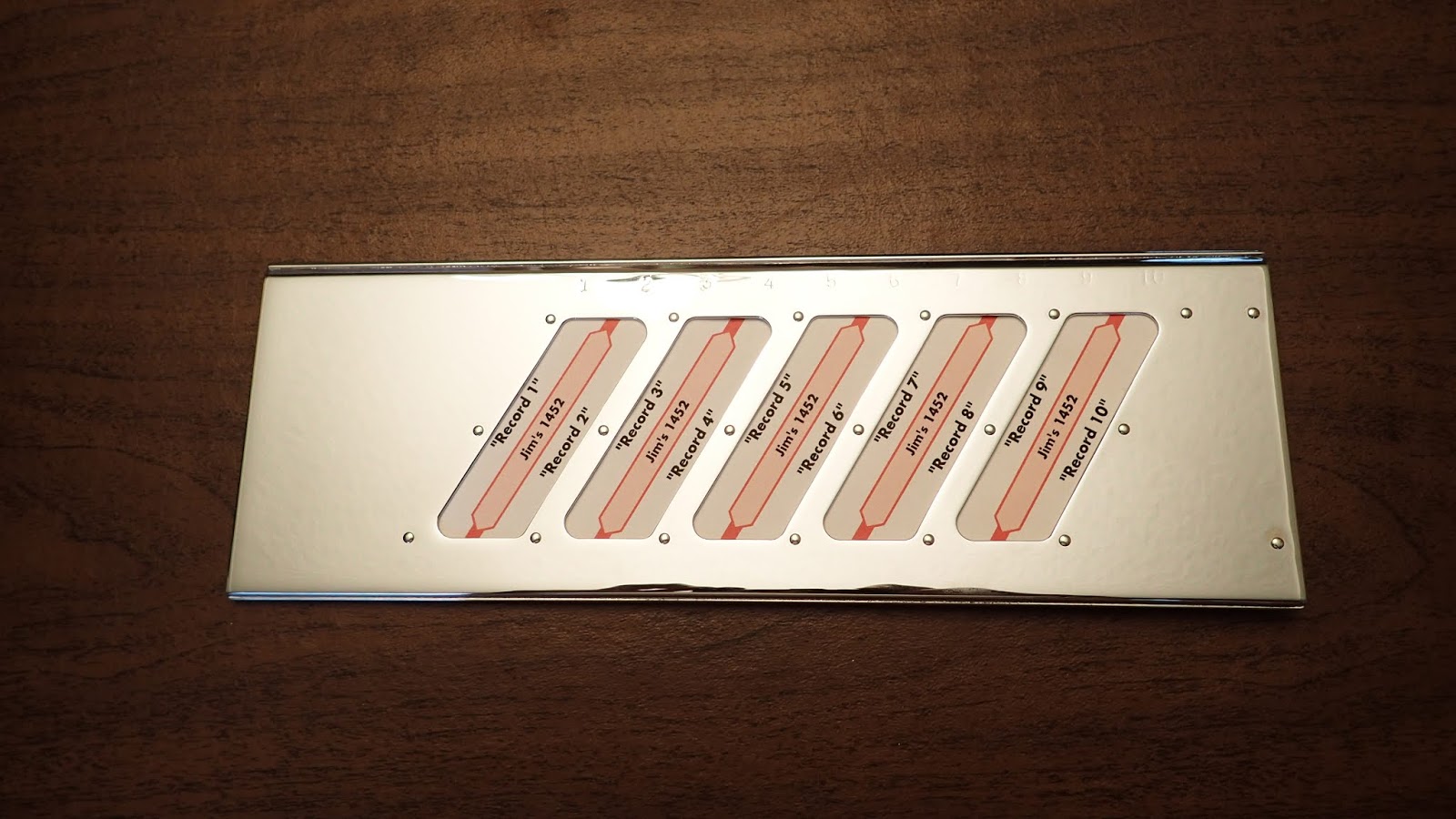 I will experiment with other types and weights of paper, but so far I'm very happy with the results (Thank You so much!  ), my only comment being that I cannot seem to find the Christmas background....
If you are ever near "Minne-a-no-place" sometime in the future, drop me a line so I can take you out for a beer (or three) and thank you properly, in-person!
Warmest regards,
Jim
|
|
phillg
Full Member
   Learning on the job...
Learning on the job...
Posts: 113
|
Post by phillg on Jul 2, 2018 15:38:44 GMT
Fantastic! They look great, I'm glad you're happy with the result! The chrome job on the holder is great - if that's the work you're doing on your machine then it's going to look great!
I think I know why the Christmas theme isn't there, let me fix that today. I'm working on another one as well - one of my own design which should be up soon.
Ron, your title strips arrived early this morning so I'll measure them up and get them added as well.
|
|
|
|
Post by Ron Rich on Jul 2, 2018 16:36:36 GMT
Hi Phil,Cool--I mailed something to England at the ssame time--it arrived yesterday ? !
Thanks, Ron Rich
|
|
phillg
Full Member
   Learning on the job...
Learning on the job...
Posts: 113
|
Post by phillg on Jul 4, 2018 1:51:17 GMT
That's USPS for you! I started with the single strip first and discovered my printer won't print on paper 2" wide, it's minimum is 3". I'll have to dig out my old printer and see if that will do it. I've started work on the 10-strip (5 and 5) and will let you know how I get on.
Jim, the "Holly" style should be available now. Make sure you've got the color scheme set to "Red" though otherwise it'll look strange (I'll fix that later)
|
|
phillg
Full Member
   Learning on the job...
Learning on the job...
Posts: 113
|
Post by phillg on Jul 5, 2018 17:24:32 GMT
OK Ron,
Good news... one of the pre-printed designs now works. The ones you sent me from Jukebox Restorations that are five title cards high and two wide now work. In Options, under Paper Type, select Pre-printed 5x2 and put the card in the printer. I've set it up so you shouldn't have to mess about with paper sizes, just make sure you change the paper tray width on your printer (the sliding plastic things) so the card is aligned to the center of the printer.
Let me know how you get on!
Phill
|
|
|
|
Post by Ron Rich on Jul 5, 2018 17:41:56 GMT
Hi Phil,
I guess I --no, I KNOW, that I don't have a clue as to what I'm doing--all I can get it to print is the one line A side-side-artist ? Ron Rich
|
|
phillg
Full Member
   Learning on the job...
Learning on the job...
Posts: 113
|
Post by phillg on Jul 5, 2018 19:57:07 GMT
OK, I'm not 100% sure what you're describing but this might help:
The way the software works, it'll print the left column, then the right. To print on the right, you'll need to enter at least 6 titles (side a, side b and artist) - the first five will print on the left and the sixth will print on the top right.
Does that help?
|
|
|
|
Post by Ron Rich on Jul 5, 2018 21:21:10 GMT
Hi Phil,
What I can get is five printed lines consisting of A side, B side and artist--printed straight across the paper, 5 times--totally not aligned with the title strip blanks, in a very small font-- ?? Ron Rich
|
|
phillg
Full Member
   Learning on the job...
Learning on the job...
Posts: 113
|
Post by phillg on Jul 5, 2018 21:45:25 GMT
Strange. I've created a test document using my PC, uploaded here: drive.google.com/open?id=17dBGdw1rNNlBzpeUxK3JJBLoMZvPFmz6Yours should look like this - let me know if it doesn't. To print, make sure you set the printer to "US Letter" (or just Letter) and put the card in the center of the printer. For my printer, when I narrow the input tray, it aligns the paper to the center of the printer - I assume your printer does the same thing. Finally, when you print (not sure what software you're using, I'm printing directly from Chrome) make sure your printer is set to "Scale" of 100% and "Fit to page" is disabled. You can test this using standard Letter size paper - when you align the card to the top center of the letter paper, the titles should line up. Hopefully some of this makes sense. This is the design I've got: i.imgur.com/W0MFLDU.pngPrinter settings: i.imgur.com/9whDKSI.pngCard in the printer: i.imgur.com/dTDl4mc.jpgFinished (you can see I've tested this more than once!): i.imgur.com/V4QVJRU.jpg |
|
|
|
Post by Ron Rich on Jul 5, 2018 22:22:19 GMT
Phil,
All I can get is "the design" printed small -- does not fit strips ? Can you send me something directly to my email (ronnnrich@yahoo.com) that has a "template", I can use ? Thanks, Ron Rich
|
|
benp
New Member
 Loving life in Central Pennsylvania
Loving life in Central Pennsylvania
Posts: 10
|
Post by benp on Jul 6, 2018 12:11:18 GMT
Hi everyone,
I buy the pre-perforated cards in 8.5" by 11" with 20 strips per page from A1jukebox.com. They have blank and pre-printed colors available. These work with my JukeBox5 program that has plenty of options and will also keep a database of all your records with their location and many other bits of information. I bought the program from Always Jukin a couple of years back and it will print as many labels as you like. The label background is set when you enter the info so when it prints it will print all the labels with their correct background color. Multiple colors on one page. It's a real nice program.
Ben
|
|
phillg
Full Member
   Learning on the job...
Learning on the job...
Posts: 113
|
Post by phillg on Jul 9, 2018 4:58:49 GMT
Thanks Ben, glad to here you've got something that works for you! I'm trying to create some software that's totally free to do this - and one that works whether you've got pre-perforated cards or not :-) The cards you've got sound like they're printed on US Letter paper (same dimensions) - I can easily add support for those as long as I have a template to work from.
Out of interest, would you find the ability to set the 'style' of a title on a per-title basis useful? I can add that easily enough if anyone wants it.
In other news...
For now, I've added the ability to Export the library (and settings) and re-import it. You can also now import from any other library you've got in CSV format. If you're storing your titles in Excel, etc. then you can export your library as a CSV and import it.
One thing I haven't mentioned, the software will keep a copy of your titles in your browser's local storage. As long as you use the same browser on the same site, the software will remember your titles and your settings for next time. To add to this, I'm planning on a way to select which titles will be printed, rather than all of them every time.
Phill
|
|
phillg
Full Member
   Learning on the job...
Learning on the job...
Posts: 113
|
Post by phillg on Jul 12, 2018 17:30:56 GMT
OK, so I've been working on this some more and I've given it a real home (it was in a temporary location before). You can now find it at juke.studio/Same basic features but a slightly different interface. I'm working on some new features and this new design lets me put that stuff in action. Let me know what you think. I'll start a new thread for this soon instead of hijacking this one! |
|